Library Online
Eclipse.Net Library System – Instructions to access from Home
This is your gateway to books, websites and other resources in school.
- Log into My School
- Click on View all Apps
- In the options available select – ONLINE LEARNING – LIBRARY App
- Launch this and your Library system Eclipse.net will load
- The Download screen will ask for your
- Username: Use your school user name
- Password: reading
- Site: bt499et
- Then click on Limavady Grammar school
- Click Guest and a window will pop up to ask if you want to sign in click yes
You will then have a home page with our Logo – have fun looking around all the different boxes.
- You can use the yellow filo- fax icon to see if we have a book that you would like and it will tell you if it is available in the Library.
- Don’t be afraid to click on the links to find out what information is behind them.
- In the channels feature you will see system and student – student takes you to the school website – system takes you to a Library dashboard.
- When you click on community you can access the top 100 books being read by boys or girls throughout all the schools linked to eclipse.net – this might be helpful if you don’t know what to read.
- Why not write a review about the books you have read and websites you have visited, to help other students in school when they are researching using Eclipse.net.
- If you need any help with the system, click on the light bulb or ask the librarian.